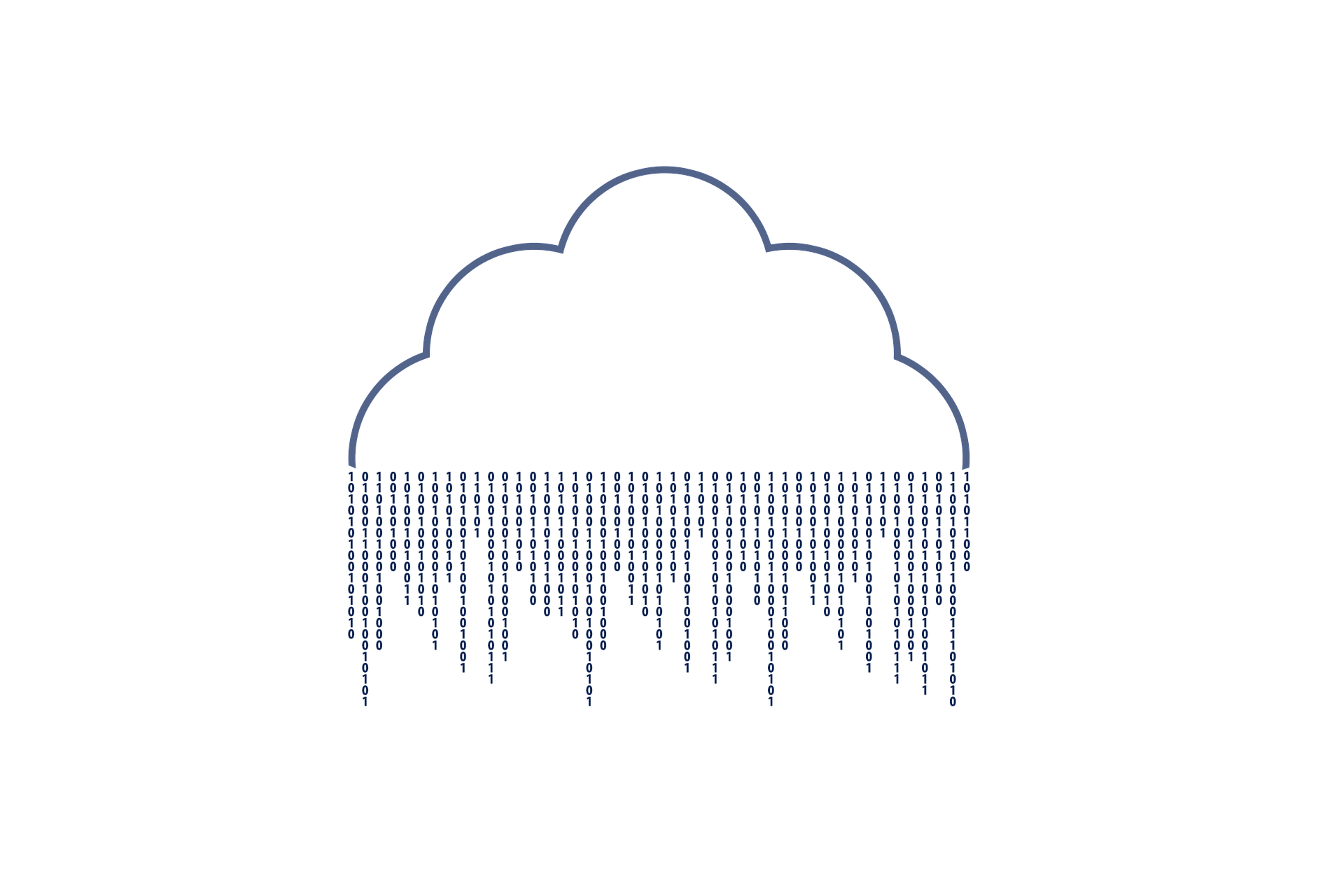Cloud storage is an extremely popular option for keeping various files today since it has multiple advantages. For instance, storing your photos, videos and other documents in the cloud gives you an opportunity to access them via various devices. This is great not only for personal use, but also for exchanging your work files. Of course, you can also use cloud storage for sending your files to another person and this option is great for keeping backups as well. Still, you should be aware of the importance of keeping your files safe and this article will provide you with essential recommendations.
1. Use strong passwords
First of all, make the password to your cloud storage strong. Certainly, this is obvious, but many people prefer using simple passwords that can be easily remembered which is definitely not a good idea as someone can use a password manager for learning your password or even guess it. It is also advised to use a multi-factor authentication. This is a great safety measure for the files you don’t want to share with other people.
2. Keep a track of the access to your files
On the one hand, such cloud storage systems as Google Drive or Dropbox are highly convenient as they allow you to share your documents and even entire files with your friends or co-workers. On the other hand, this puts your information at risk because there is always some likelihood of the third party getting access to the link to your documents. Thus, strangers might check your files even if they don’t have a password to your cloud storage.
In order to protect your data, do publish any links to your cloud storage on the Web, even if it is your private account on a social network. In addition to it, share the links only with particular people and make the shareable links valid only for a particular time. Thus, you will ensure other people won’t be able to get your documents.
3. Empty the bin regularly
For your convenience, the majority of cloud storage services have recycle bins which will preserve the deleted information for a particular time before removing it from your storage completely. If you are sure you do not need these particular data any more, empty the bin. It is especially important for any kind of documents including your personal information.
4. Limit the access to your storage for apps
As you know, many apps as well as accounts use your cloud storage for backups. Undeniably, this is a sensible idea, however, you should be aware of the fact hackers can get access to your storage with the help of such apps and accounts. For the protection of your information, limit the access to your storage. Keep a track of all the apps and accounts connected to the storage and let only those ones to have access that you use really often.
5. Limit the access to your storage for your old devices
Needless to say, you might change the device which you used for logging into your storage account. No matter whether it is your old smartphone, tablet computer or notebook, you should make sure you have log out of all the cloud storage accounts before you give this device to a new owner. Undeniably, the person who will be using your gadget, will be able to log into your account without knowing any information about your cloud storage if you are still logged into your repository.
6. Turn on the notifications
Although getting notifications from each and every service you are using might be rather annoying, when it comes to cloud storage systems, it is actually very important to get any new information about what is going on with your repository.
Many cloud storage services allow their users to get notifications when someone is trying to log in from a new account. Additionally, you can be notified when someone has looked through your documents.
7. Always log out of your account
Beyond a shadow of a doubt, one of the most obvious things you can do in order to protect your documents from strangers is simply logging out of the repository any time you finish working with it. This is especially crucial for people sharing their computers or other devices with other people.
8. Protect your device itself
Of course, in order to increase the safety of your cloud storage, you should protect your device as well. Today, you can use one of multiple safety measures offered by modern smartphones or tablet computers. You can use the most convenient one for yourself or even combine several of them. At least, don’t forget to make a regular password for your device.
As you can see, there is nothing difficult in protecting your data kept in the cloud storage, albeit, how many of these recommendations you had actually used before reading this article?